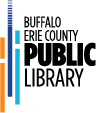Computers and Wireless Access

Computers
"What can I do at a Public Access Computer?"
-
Browse the Internet using Google Chrome with "plug-in" enhancements such as, Flash Player, QuickTime, Adobe Acrobat Reader, and Windows Media Player.
- Create, edit and save Microsoft Office documents using Word, Excel, PowerPoint, Publisher and Access.
- Learn typing skills using online typing tutorials.
- Draw or paint images using a Paint program.
- Access Social Security Express and the U.S. Government Publishing Office websites.
- Access the Buffalo Public Schools (BPS) Student Desktop.
- Access Subscription Databases.
- Play children's educational games on dedicated computers!
Wireless Access
As a supplement to computer workstations located throughout Library buildings, the Buffalo and Erie County Public Library now offers free wireless Internet access or "hot spots." Please refer to the following FAQs to learn more about this great service!
Where is wireless access available?
How does it work?
Will I need any special settings or passwords to connect?
Are there any restrictions on my use of the Internet?
Can the library help me configure my computer?
Is the Library's wireless network secure?
Can I print from my laptop through the wireless network?
Are there power outlets available?
What if I want to use sound?
Can I use my e-mail software on my laptop?
Where is wireless access available?
Wireless internet access is available at all library locations and also the Book Mobile.
How does it work?
Wireless Internet access points are located at designated library locations to communicate with your wireless device. You should be able to connect in the building. When your wireless network card senses a signal, a message may appear on your desktop indicating a wireless network is available. It will show as becpl2. Select it, and when prompted for a password user 'librarywifi'.
Will I need any special settings or passwords to connect?
In many instances, wireless network devices will automatically detect the Library's wireless gateway and configure themselves to use the system. If your device does not automatically connect, please refer to the following:
- Make sure your wireless network adapter (card) has been properly installed according to the manufacturer's instructions.
- Use the SSID of BECPL2. The Library supports both 802.11b & 802.11g wireless networking specifications. Check the management software that came with your device to check the settings. Some settings which may be helpful:
SSID |
BECPL2 |
PASSWORD |
librarywifi |
IP or Network Settings |
DHCP Enabled |
DNS |
obtain DNS automatically |
Network Mode |
Infrastructure (or) Access Point |
Are there any restrictions on my use of the Internet?
You must agree to the Buffalo & Erie County Public Library's Internet Safety & Acceptable Use Policy (pdf).
To comply with the Children's Internet Protection Act and restrict access to online content that may be considered harmful to minors or offensive to adults, the B&ECPL employs technology protection measures (filters) on all computers with Internet access, including laptops. Users must be cautioned that filters are not foolproof and due to technological limitations cannot obstruct access to potentially harmful or offensive content. In addition, filters may block access to some legitimate or constitutionally protected material found on the Internet. As a wireless user, you will be subject to the same filters as used on all public access computers. These filters cannot be turned off.
If you are over 16 years of age, you may request broader acess by using one of the Library's public access computers.
Can the library help me configure my computer?
Because everyone's equipment is different, the Library cannot assist you in configuring your laptop. You are responsible for knowing how to configure your own equipment. The B&ECPL cannot be responsible for any changes you make to your computer settings. If you need further assistance in configuration, see General information for all systems.
Is the Library's wireless network secure?
While our wireless is encrypted, wireless networks by their very nature, are not secure. Therefore, the B&ECPL's wireless network is NOT secure. The B&ECPL assumes no responsibility for the safety of your equipment or data while using the Library's network.
- Information sent to and from your laptop (or any wireless device) can be captured by another user with appropriate software. It is recommended that patrons do not transmit sensitive information (e.g. credit card data, passwords) while using the Library's wireless network, unless you are using a website that uses encryption (e.g. banks, stores)
- In addition, anti-virus protection is not offered and it is recommended that anti-virus software is installed on all equipment using the wireless network because data that is downloaded could contain viruses, malicious code or spyware among other security risks.
Can I print from my laptop through the wireless network?
Printers are not available to wireless users at this time. If you would like to print, save your work to a disk or e-mail the work to yourself and print from one of the Library's desktop workstations. The cost for printing is $.10 per page.
Are there power outlets available?
There are some power outlets available for laptop use. However, it is recommended that you fully charge your battery before coming to the library to use our wireless access. We cannot guarantee that an outlet will be available and running power cords across traffic areas is not permitted.
Can I use my e-mail software on my laptop?
Only web browser based e-mail, such as Hotmail and Yahoo mail, is supported by the wireless network. You will not be able to use Microsoft Outlook or other e-mail software that may be on your laptop.
What if I want to use sound?
If you have any audiovisual material that you would like to listen to, you must use your own headphones. Listening to sound through laptop speakers is not permitted.